Below are detailed instructions you can click on, for the specific employee groups, to assist you when entering time for December 22, 2024 – January 4, 2025. Any questions regarding work schedules during the observed holiday break should be addressed by the employee’s supervisor. Any work performed on the observed holiday must be pre-approved and scheduled by the Supervisor. Click on your employee group for instructions:
- Administrators (Salaried Full and Part-Time)
- Full-Time Support
- Hourly Part-Time Administrators
- Part-Time Support
- Full-Time Police
- Full-Time Facilities Maintenance
- Part-Time Lab/Instructional Lab Faculty
- Student Staff
- 52-Week Full-Time Teaching Faculty and Academic Professionals
- Full-Time Teaching Faculty, Adjunct Faculty, Counselors, and Librarians
Administrators (Salaried Full and Part-time):
Do not need to record time for official College Holidays. Enter Closed Campus hours for December 26, 27, and 30.
If you work on a day that the campus is closed or a holiday, please include a comment on your timesheet that reflects the date, time worked, and reason. Example: 12/26/2024 8a-5p, Calendar year end processing.
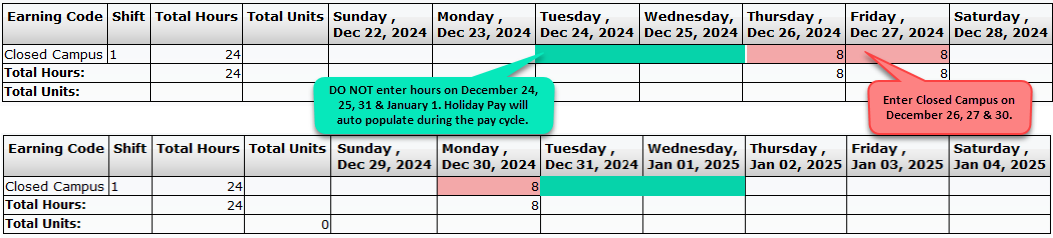
Full-Time Support:
You do not need to record time for the official College Holiday. Holiday time will auto populate during the pay cycle. Enter Closed Campus hours for December 26, 27, and 30.
If you work on a day that the campus is closed or a holiday, please include a comment on your timesheet that reflects the date, time worked, and reason. Example: 12/26/2024 8a-5p, Bank Statement Reconciliation.
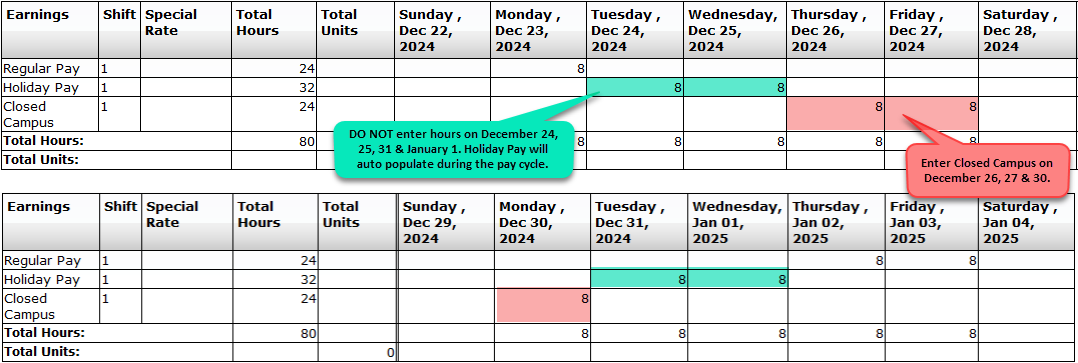
Hourly Part-time Administrators:
Do not report time for the holidays and should report back to work as scheduled. If you are approved to work during the days the College is closed, you should record your hours as regular hours.
If you work on a day that the campus is closed or a holiday, please include a comment on your timesheet that reflects the date, time worked, and reason. Example: 12/26/2024 8a-5p, Timesheet Approvals.
Part-Time Support:
May use any available Paid Time Off not to exceed a total of 28 hours per week (or 30 hours if authorized to work 30 hours per week). If you are required to work on a Holiday, you will be paid at the rate of 1 ½ times your normal hourly rate and should record your hours worked on those days as Holiday Worked. When the holiday assignment is mandatory, a minimum of four hours will be assigned, unless otherwise agreed between the employee and supervisor. Employees scheduled to work on College recognized holidays may be allowed to make up the missed hours, if needed by the department and approved by the supervisor by the end of the following pay period. Approval to make up missed hours will not be arbitrarily or capriciously withheld by the supervisor. Please see the below example, which is intended for illustration purposes only.
If you work on a day that the campus is closed or a holiday, please include a comment on your timesheet that reflects the date, time worked, and reason. Example: 12/26/2024 8a-5p, Student Drop Report.
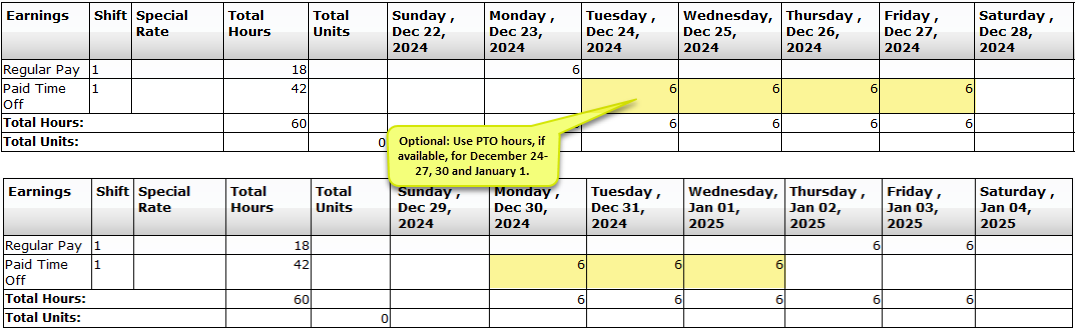
Full-Time Police:
Essential personnel who work during the winter break are to report time in accordance with standard time reporting practice. If you are required to work on the Holiday, you will be paid at the rate of 1 ½ times your normal hourly rate and should record your hours worked on that day as Holiday Worked. You may choose to take additional Paid Time Off (PTO), up to the hours worked, as additional pay for any Holiday Worked days or any days normally scheduled but not worked.
If you work on a day that the campus is closed or a holiday, please include a comment on your timesheet that reflects the date, time worked, and reason. Example: 12/25/2024 8a-5p, Unscheduled OT, Main Campus. Patrol – Main Campus.
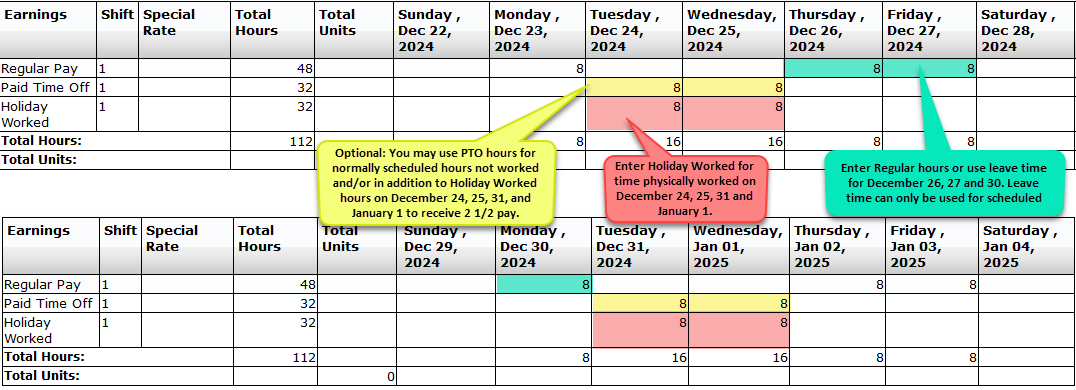
Full-Time Facilities Maintenance:
You do not need to record time for the official College Holiday. Holiday time will auto populate during the pay cycle. Essential personnel who work during the winter break are to report time in accordance with standard time reporting practice. If you are required to work on the Holiday, you will be paid at the rate of 1 ½ times your normal hourly rate and should record your hours worked on that day as Holiday Worked.
If you work on a day that the campus is closed or a holiday, please include a comment on your timesheet that reflects the date, time worked, and reason. Example: 12/26/2024 8a-5p, Emergency - Pipe Burst WCP.
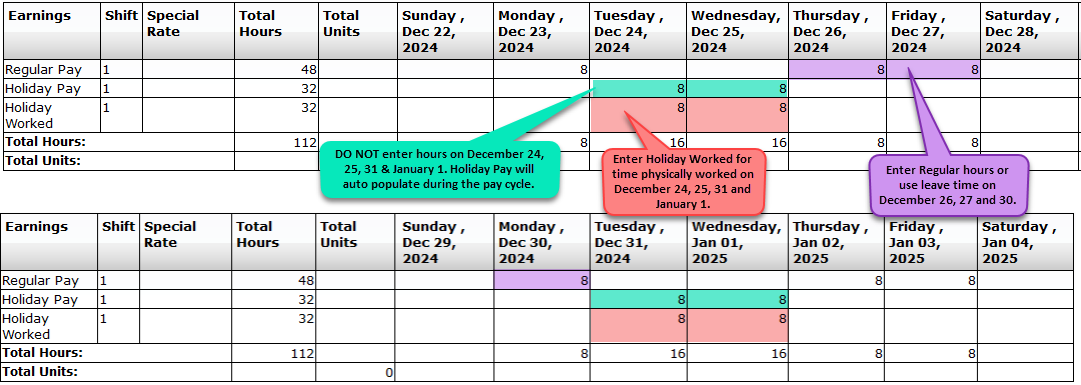
Part-Time Lab/Instructional Lab Faculty, and Student Staff:
Do not report time for the holidays and should report back to work as scheduled.
If you work on a day that the campus is closed or a holiday, please include a comment on your timesheet that reflects the date, time worked, and reason. Example: 12/26/2024 8a-5p, Tutor Main Campus – 2 students.
52-Week Full-Time Teaching Faculty and Academic Professionals:
Do not need to record time for official College Holidays. Enter Closed Campus hours for December 26, 27, and 30. If do not have the ability to submit a timesheet, please consult with your division timekeeper to have the Closed Campus hours entered.
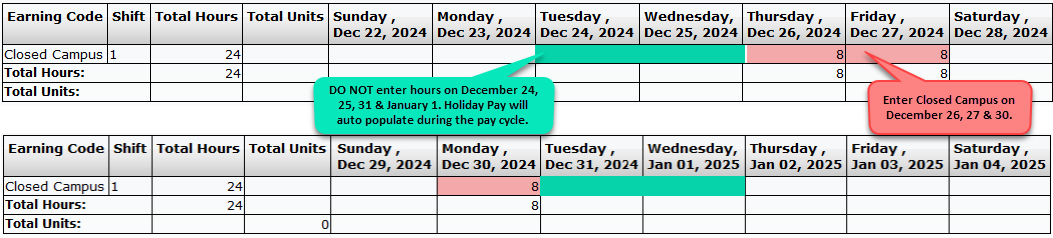
Full-Time Teaching Faculty, Adjunct Faculty, Counselors, and Librarians:
Do not need to report hours for the holiday break.
If you have questions
If you have questions, please review the language in the applicable collective bargaining agreement or contact the Payroll Department at 517-483-1799 or email Payroll at FS-Payroll@lcc.edu.

Contact Us
Payroll Operations
Washington Court Place, Room 254
Phone: 517-483-1799
Email: FS-Payroll@lcc.edu
Hours:
8:00 AM - 5:00 PM, Monday - Friday (Fall and Spring)
7:30 AM - 4:00 PM, Monday - Friday (Summer)
