LCC offers tuition waiver benefits to eligible employees and their family members, encouraging the importance of education and professional development. Each semester, eligible employees and their eligible family members may request the waiver to be applied to credit and/or non-credit courses, including youth programs.
Tuition Waiver Employee Quick Steps
-

Earn Credits
Eligible employees can earn Tuition Waiver credits based upon their position type's union contract or non-bargaining practices. See the Tuition Waiver Credit Availability section for more details.

-

Enroll Family Members
If your spouse or IRS dependent is eligible and plans to utilize your earned Tuition Waiver credits, you must enroll them in the benefit with Human Resources. See the Eligibility section for more details.
If you are an employee and only utilizing earned credits for yourself, skip this step and proceed to Step 3.

-

Register for Courses
The employee or eligible family member must register for the course(s), just like a regular student.
If you are registering for a non-Banner listed non-credit course or a youth camp, skip this step and proceed to Step 4.

-

Request Tuition Waiver
The employee must complete the Tuition Waiver Request Form for themselves or any eligible family member before the start date of the requested course. See the Request Forms section for current forms. Each semester, a separate form must be submitted for each person (eligible employee and/or family member) requesting waiver credits.
Please Note: If you are registering for a non-Banner listed non-credit course or a youth camp, this step, once approved by HR, will lead to enrollment in the course or camp by the sponsoring department. It is highly encouraged to complete this form a couple weeks before the course start date to ensure proper and timely enrollment. The department will contact you with registration details.

-

Secure Payment
The employee or eligible family member, even if they plan to utilize Tuition Waiver credits, must confirm their course enrollment and complete the registration process by one of two ways:
- Setting up the Employee Sponsored Payment Plan. Approved Tuition Waiver credits are
applied to the student's account before the first scheduled payment.
Or - Paying in full for the course (tuition cost and all fees). After Tuition Waiver credits are approved and applied to the student's account, Student Finance will refund the cost of tuition to the student's refund designation.
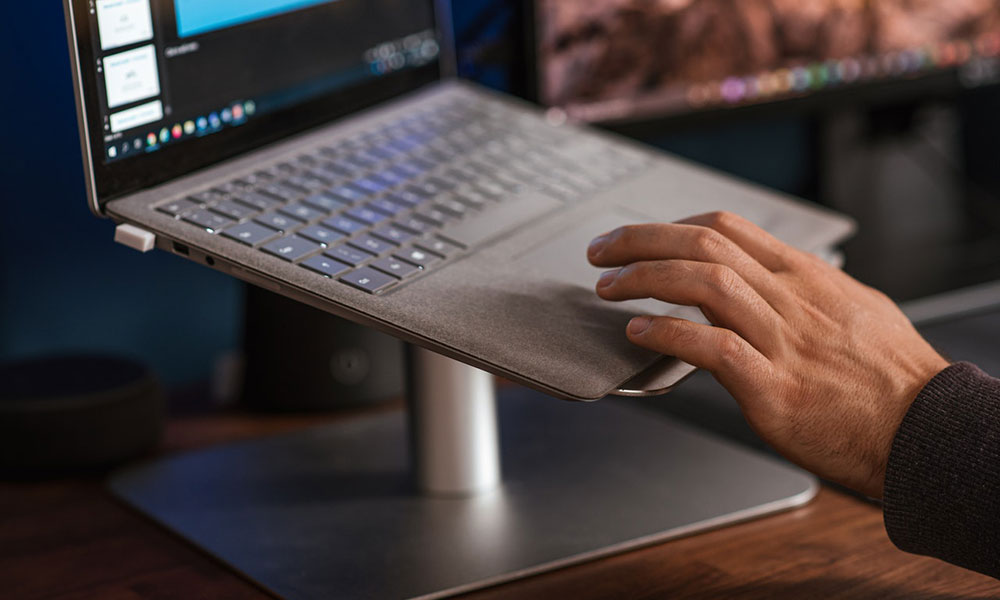
For questions on securing payment, please contact Student Finance at 517-483-1200 (Option #3) or Student_Finance@star.lcc.edu. Also, see the Frequently Asked Questions section for more details.
Please Note: The Tuition Waiver Benefit only covers the cost of tuition charges, so any applicable fees are to be paid for out of pocket. Some non-credit courses and youth camps may not be covered 100% by the tuition waiver benefit. If there is a portion to be paid by the employee out of pocket, payment instructions will be included in the registration confirmation email that is sent once the registration process is complete.
- Setting up the Employee Sponsored Payment Plan. Approved Tuition Waiver credits are
applied to the student's account before the first scheduled payment.
Read below for detailed information about this benefit:
Eligibility
Eligibility to receive tuition waiver credits is based on your position type's union contract or non-bargaining practices. Please reference your union contract or practices on the Human Resources Labor Relations webpage for more information on your eligibility and the eligibility of family members. Eligibility to receive tuition waiver credits ends upon termination of employment, unless you are requesting credits as an LCC Retiree.
If family members are eligible to use your tuition waiver benefit, you must complete the Word FileTuition Waiver Dependent Enrollment/Change Form and provide documentation to Human Resources as proof of their relation to you. This paperwork must be submitted prior to the course(s) that your family member is taking and utilizing your Tuition Waiver credits. Paperwork can be submitted through the HR Drop Box (Dynamic Form). You will log into the form using your LCC credentials. When completing the Dynamic Form, you will need to enter HR representative Stephanie Dodge's name and username (dodges3) for the form to properly route for processing. Documentation options are below:
Spouse
OPTION 1
Marriage Certificate AND One form of documentation establishing current marital status such as joint household or utility bill, joint bank account, joint lease, etc.
OPTION 2
Page one and two (signature page) of your jointly filed federal tax return for most current year
IRS Dependent Child (under age 18)
OPTION 1
Birth Certificate or Adoption decree naming you as the child’s parent
OPTION 2
Page one and two (signature page) of your federal tax return for most current year showing dependent
Other IRS Dependent (including child 18 and over)
Page one and two (signature page) of your federal tax return for most current year showing dependent
Tuition Waiver Credit Availability
Full-time Employees
Employees in full-time positions have unlimited tuition waiver credits available.
Part-time Employees
Employees in part-time positions (not including student, athletic coach, or Specialized Services Providers (SPS) positions) have the ability to accrue tuition waiver credits based on their applicable union contract provisions. Part-time employees should reference their union contract on the Human Resources Labor Relations webpage for more information on their waiver credit accrual and availability. Contact Human Resources at LCC-HR-Benefits@star.lcc.edu to inquire about the number of tuition waiver credits you have earned.
Procedure
Request Forms
Request forms are due before the start date of the requested course(s). For non-credit courses and youth programs to be processed properly and timely, employees are highly encouraged to submit the request form at least two weeks prior to the start date of the non-credit course(s) or youth program(s).
You will be required to enter your username and password through Single Sign-on (SSO) to access the forms if you are not already signed-in through the myLCC portal.
Fall 2025 (August 21 – December 15, 2025)
Summer 2025 (May 19 - August 11, 2025)
Spring 2025 (January 13 - May 12, 2025)
Frequently Asked Questions
Procedure Questions
- When is the submission deadline for the tuition waiver request form?
- With the revisions made to the Tuition Waiver Benefit Procedure in June 2019, request forms are now due “prior to the start of the course(s).” For non-credit courses and youth programs to be processed properly and timely, employees are highly encouraged to submit the request form at least two weeks prior to the start date of the non-credit course(s) or youth program(s).
- Do I submit the electronic tuition waiver request form for non-credit courses and
youth programs?
- Yes. Starting with fall 2019 semester, regardless of the type of course you or your eligible IRS dependents are requesting waiver credits for, an electronic request form must be submitted each semester prior to the start of the requested course(s).
- I have paid the fees for my Banner-listed course(s) and submitted the tuition waiver
request form, am I all set?
- No. Registering for a Banner-listed course, whether credit or non-credit, is a separate
process from requesting the tuition waiver benefit. You must confirm your course enrollment
by either setting up a payment plan or paying in full for the course (tuition cost
and all fees) to complete the registration process.
The tuition waiver request form, once submitted and approved, will be processed by Student Finance starting after the 50% refund date. If you paid in full to confirm your enrollment, the tuition portion will then be refunded to the student's account, regardless of who paid the bill, after the waiver is applied.
- No. Registering for a Banner-listed course, whether credit or non-credit, is a separate
process from requesting the tuition waiver benefit. You must confirm your course enrollment
by either setting up a payment plan or paying in full for the course (tuition cost
and all fees) to complete the registration process.
- What are the steps to enroll in a payment plan?
- Payment plan enrollment is done in TouchNet. Follow the steps below:
- Student will need to log into myLCC and select Banner.
- Click Student.
- Click on Student Finance/TouchNet.
- Click on Payment Plan.
- Click on "I Agree" to be redirected to the secure website in a pop-up window.
- Click “Enroll in Payment Plan” to set up a payment plan for the semester.
- Select a term from the drop-down list and click on Select.
- The installment payment plans you are eligible to enroll in are listed.
- Review the various requirements for the installment payment plans and determine which plan you would like to enroll in. Students that have the Employee Tuition Waiver Benefit, can select the Employee Sponsored Payment Plan.
- Follow the remaining prompts until you receive confirmation that you are enrolled in a payment plan. A confirmation email of payment plan enrollment will also be sent to the student’s LCC email as a second confirmation that the plan is set up.
- Payment plan enrollment is done in TouchNet. Follow the steps below:
- How do I pay for my out-of-pocket fees with a payment plan?
- Paying the fees prior to your Tuition Waiver benefit being applied is not advised.
Once approved Tuition Waiver credits are applied to your bill, you will receive an
updated billing statement and automated email stating that your payment plan has been
updated due to changes on your account. You should review the details of your student
account to confirm the Tuition Waiver Benefit has been applied to your account before
paying off your installment payment plan (i.e. out-of-pocket fees). Follow the steps
below to pay off your installment payment plan:
- Student will need to log into myLCC and select Banner.
- Click Student.
- Click on Student Finance/TouchNet.
- Click on Payment Plan.
- Click on "I Agree" to be redirected to the secure website in a pop-up window.
- Select “Next Installment” from the green drop-down box stating, “I would like to pay…”
- Follow the remaining prompts until you receive a confirmation that your payment was successful.
- Paying the fees prior to your Tuition Waiver benefit being applied is not advised.
Once approved Tuition Waiver credits are applied to your bill, you will receive an
updated billing statement and automated email stating that your payment plan has been
updated due to changes on your account. You should review the details of your student
account to confirm the Tuition Waiver Benefit has been applied to your account before
paying off your installment payment plan (i.e. out-of-pocket fees). Follow the steps
below to pay off your installment payment plan:
- What if I drop my course during the 50% refund period?
- Tuition waiver credits are applied after the 50% refund date, so the waiver credits will not have been applied by this time. You will be responsible to pay the 50% tuition and any remaining fees attributable to the course. You will not have any tuition waiver credits applied to the course and will not lose any waiver credits.
- What if I drop my course after the 50% refund date?
- Tuition waiver credits have already been applied to the student account at this point in the process. Therefore, 1) the waiver credits have been used for the course(s) and will not be reinstated for future use and 2) you are responsible to pay any remaining fees attributable to the course(s).
- What does it mean to “withdraw” from a course?
- Through the registration/enrollment process, affirmatively changing your status from enrolled to withdrawn after the 50% refund date.
- How do I register for a CEWD course or youth program?
- Upon HR approval of your submitted tuition waiver request form, your form is electronically routed to CEWD. CEWD then registers you or your eligible dependent for the requested course. Registration deadlines vary by course or program. Please call (517)483-9853 or send an email to bci@star.lcc.edu if you are unsure of the registration deadline for the course you wish to take.
- How will I know what the cost of a CEWD course is?
- Once you are registered for the CEWD course, you will receive a registration confirmation email from CEWD. If there is an out-of-pocket amount due, your registration confirmation email will include instructions on how to submit payment. If the course is covered 100% by the tuition waiver and there is no out-of-pocket cost, you will only receive a registration confirmation.
- Why does my tuition waiver benefit not cover the full cost of non-credit classes,
youth camps, or sports camps?
- To ensure recipients of the tuition benefit waiver are treated equitably under both credit and non-credit courses, the instructional portion of the non-credit course, youth camp, and sports camp is calculated using contact hour and credit equivalency to determine the amount of the flat fee that is considered tuition and covered by the tuition waiver benefit. Any costs above this amount are considered additional fees for supplies and other ancillary costs that are required to be paid by the student just as the additional fees for credit classes are required to be paid by the student.
- How do my Tuition Waiver credits coordinate with my Financial Aid?
- Financial Aid and the Tuition Waiver work together to cover the cost of courses; however, there are timing complexities to be aware of. Tuition Waiver credits are not applied to student accounts until after the 50% refund period. Financial Aid is applied to student accounts before Tuition Waiver credits are applied. Therefore, until Tuition Waiver credits are applied, any Financial Aid amount applied to the student's account might be temporarily covering the cost of tuition charges. After the Tuition Waiver credits are applied to the student's account, the amount of Financial Aid that was covering the cost of tuition charges will be reimbursed to the student's account.
- I have Financial Aid to cover the cost of my books and the Tuition Waiver to cover
the tuition charges. How are these both applied to my account so I have Financial
Aid available to cover the cost of my books?
- Students eligible for Financial Aid and the Tuition Waiver need to plan ahead for
books. Financial Aid is applied to student accounts before Tuition Waiver credits
are applied. Due to that process and the amount of Financial Aid a student has received,
the student's account can take one of two routes:
- Financial Aid is applied to the student's account. If the student has enough Financial Aid to cover the tuition/fee charges and books, then the student will receive a book voucher to purchase their books for the course. After the 50% refund period, Student Finance applies the approved tuition waiver credits, which waive the tuition charges on the account. The application of the waiver credits will result in a refund to the student's account for the Financial Aid amount that was temporarily applied to the tuition charges.
- Financial Aid is applied to the student's account. If the student only has enough Financial Aid to cover a portion of the tuition/fee charges, then the student is not eligible for a book voucher. After the 50% refund period, Student Finance applies the approved tuition waiver credits, which waive the tuition charges on the account. The application of the waiver credits will result in a refund to the student's account for the Financial Aid amount that was temporarily applied to the tuition charges. This refund of Financial Aid to the student's account will then allow the student to be refunded for any books that were purchased out-of-pocket.
- Students eligible for Financial Aid and the Tuition Waiver need to plan ahead for
books. Financial Aid is applied to student accounts before Tuition Waiver credits
are applied. Due to that process and the amount of Financial Aid a student has received,
the student's account can take one of two routes:
- How do my Tuition Waiver credits coordinate with other Financial Resources, such as
a 3rd Party Sponsorship or High School Authorization?
- All external funding sources will be billed prior to utilizing any tuition waiver credits and internal funding sources.
- When is the submission deadline for the tuition waiver request form?
Dependent Eligibility Questions
- What does it mean to be an “IRS dependent” for tuition waiver eligibility purposes?
- For a dependent to be eligible for the tuition waiver benefit, they must be either a spouse or a dependent on your IRS federal tax returns for the calendar year of tuition waiver use. Please refer to the IRS definition of a “Qualifying Child” or talk with a tax preparer for more information on IRS rules for claiming dependents.
- How do I get my dependents eligible for using my tuition waiver benefit?
- You must list your dependents on the Tuition Waiver Dependent Enrollment/Change Form with all necessary information about them. If you have not already done so, you must also submit proof of dependency documentation along with the form to Human Resources before the waiver credits will be applied. Please reference the “Eligibility” section of the webpage for more information.
- Do I have to designate my dependents once a year during the annual benefits Open Enrollment for them to utilize my tuition waiver benefit?
- No. This requirement was revised with the updated Tuition Waiver Benefit Procedure in June 2019. Eligible IRS dependents can now be designated at any time by completing the Tuition Waiver Dependent Enrollment/Change Form and submitting proof of dependency documentation to Human Resources. It is still encouraged to review your designated dependents during Open Enrollment and qualifying life events to ensure dependents not eligible for the waiver are removed and those needing to be designated are added. Please reference the “Eligibility” section for more information.
Part-time Employee Questions
- If I am a part-time employee, how do I check the number of tuition wavier credits I have earned?
- Contact Human Resources at LCC-HR-Benefits@star.lcc.edu to inquire about the number of tuition waiver credits you have earned.
- What if I don’t have enough tuition waiver credits to cover a course?
- You must have the full amount of waiver credits available to be applied to any courses in which you are registering and requesting the waiver. Partial waiver credits will not be applied to cover portions of tuition.
- If I am a part-time faculty employee, can the tuition waiver credits I earned while in my probationary status be used by my dependents after I earn continuing contract or associate continuing contract status?
- No.
Appeals
If you did not meet the deadline for submitting the tuition waiver request due to extraordinary circumstances, you can appeal your situation. Appeals are not guaranteed to be approved.
Appeal Guidelines
Your appeal should be emailed to LCC-HR-Benefits@star.lcc.edu with "Tuition Waiver Appeal" in the subject line. Within the body of the email, include your specific tuition waiver request information and the reasoning as to why you are requesting an exception past the deadline. A decision to the appeal will be processed and submitted by email back to the employee within two weeks.
The decision of the Appeals Committee is final.
Need Assistance?
Eligibility, available credits, and procedure?
Human Resources
517-483-1870
LCC-HR-Benefits@star.lcc.edu
Banner listed courses and student account/billing?
Student Finance
517-483-1200 (Option #3)
Student_Finance@star.lcc.edu
Non-Banner listed courses, youth courses, and student account/billing?
Community Education & Workforce Development (CEWD)
517-483-9853
BCI@star.lcc.edu
Dynamic Form?
LCC Help Desk
517-483-5221
lcc1@star.lcc.edu
Contact Human Resources

Phone: 517-483-1870
Fax: 517-483-1883
Monday - Friday:
8:00 a.m. - 5:00 p.m.
Administration Building
Suite 103 & 106
610 North Capitol Avenue
Lansing, MI 48933
